10 powerful privileges to boost your custom app users
March 29, 2025
Did you know that ITIL users in IT Service Management have powerful platform privileges that your custom app users do not have by default? This article reveals these hidden powers. Do you want to equip your custom app users with them?
What do ITIL users have that your custom app users don’t?
Let’s take a look at these super-powers (ordered randomly)!
- Template Editor
- Email Composer
- Email Activity Reader
- History Reader
- Global Searcher
- List Updater
- View Changer
- Form Personalizer
- Time-zone Changer
- Report Creator
I write about custom app users, but this might apply to fulfiller users in baseline ServiceNow applications like Project Management, Agile Development, HR Case Delivery and so on.
For screenshots, I have set up a simple “Travel Management” application, inspired by the Low-Code Development with ServiceNow book, which I am currently reading (March 2025). Thanks, Nicola Attico for writing it!
Attention: I don’t talk about licensing in this blog at all. Before implementing anything, always talk to your account manager, architects and platform owner to ensure you are not impacting your company subscriptions and license compliance! This article does not suggest you can add these powers for free.
Additionally, this article does not recommend adding these permissions without proper architecture approval. Conduct a thorough assessment and review your specific situation, architecture, and environment before implementing anything as this might have global impact and implications.
1st Power - Template Editor
Templates: A powerful tool that allows users to apply templates to records. It can help speed up the handling repeating types of tasks. Consider adding the “template_editor” role to your custom fulfiller role so that they can create their own templates.
Once you do this, they will see options to create new private templates for their use.
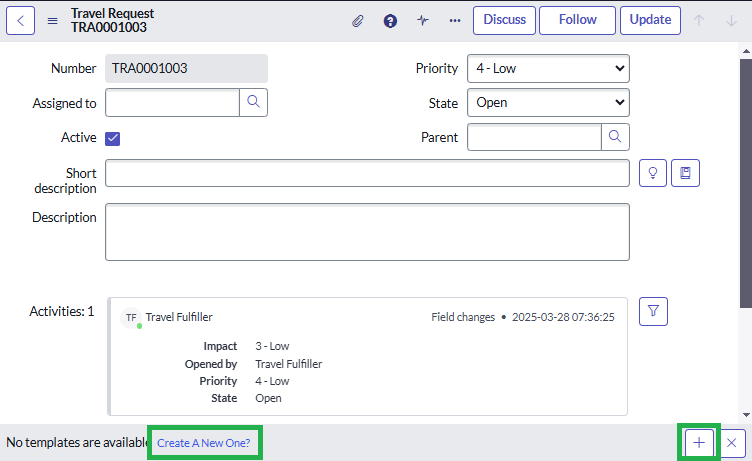
2nd Power - Email Composer
Sending emails directly from your custom task record is a useful feature. This is available by default on Incident table. If you want to give this power skill to your custom app users, you must first enable the email client for the table. This alone is not enough; you must also grant “email_composer” role to your fulfillers. ITIL includes this as a contained role.
Tip: Ensure you have proper Inbound Email Actions setup as the recipients will be replying and you want to ensure these replies are properly linked to your task.
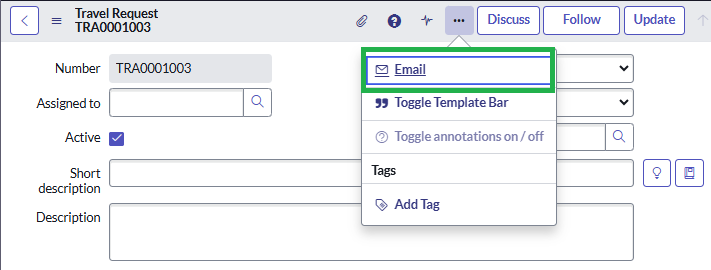
3rd Power - Email Activity Reader
For audited tables, you can add “Activities” to the form. These activities might display email correspondence in it. However, to enable your custom role users to view them, you must take one additional step. Add your role to the system property “glide.ui.activity.email_roles”. Once you do this, your users will be able to see emails related to the record in its Activities, just like ITIL users can.
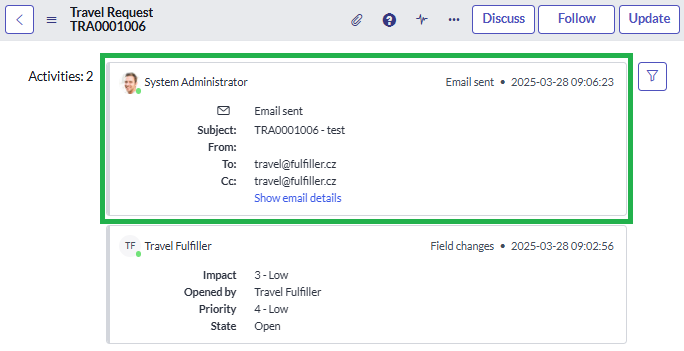
4th Power - History Reader
Task tables are often audited. ITIL users have access to the audit history. This might be helpful for investigating who and how the record was updated.
You can enable your scoped app fulfiller users by updating system property “glide.history.role”. Be aware that this will enable access to the “History > Calendar” context menu action on all tables.
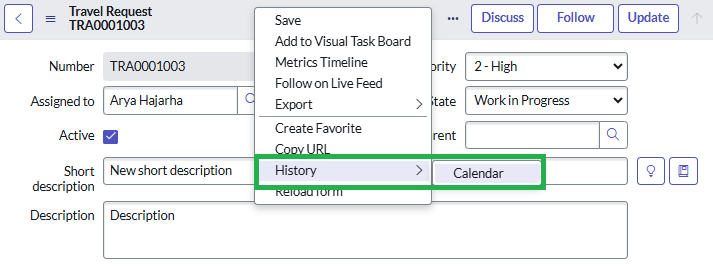
5th Power - Global Searcher
Are you surprised that your custom app fulfillers don’t have the global search feature available? Here’s how to improve this: Add your custom role to the system property “glide.ui.can_search”. To enable users to actually search for your custom tables, don’t forget to configure your search sources accordingly.

6th Power - List Updater
In my experience, not many ServiceNow users are familiar with this feature. To enable your scoped app users to update multiple records from the list, assign them the “list_updater” role. This role will enable the use of the context menu actions “Update Selected” and “Update All”. Quite powerful! Use with care!
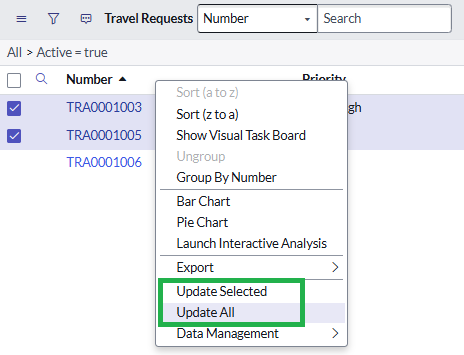
7th Power - View Changer
If you configure different form views for your custom tables such as a “Self-Service” view (a simplified version of the form meant for requesters), you might want to enable your custom app fulfillers to change the form view. The role that enables this power skill is “view_changer”.
Once you assign them the role, users will see the context menu action “View” and be able to change the view whenever they want.
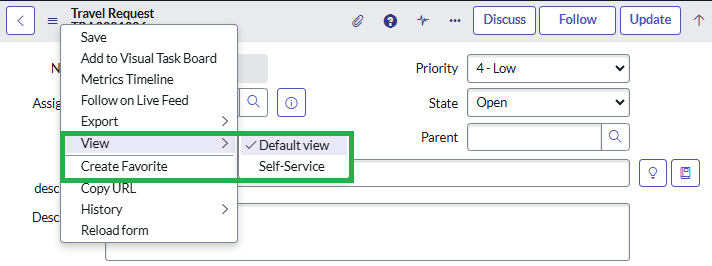
8th Power - Form Personalizer
Everybody knows the Personalize List feature (the gear icon, yes!). But ITIL users can even personalize the form for their own use without impacting other users. If you want this for your custom app users, add the role to the system property “glide.ui.personalize_form.role”. Do not assign the “personalize_form” role to your users, as it is more powerful than what you want to achieve. This role allows to configure the form globally, impacting all users.
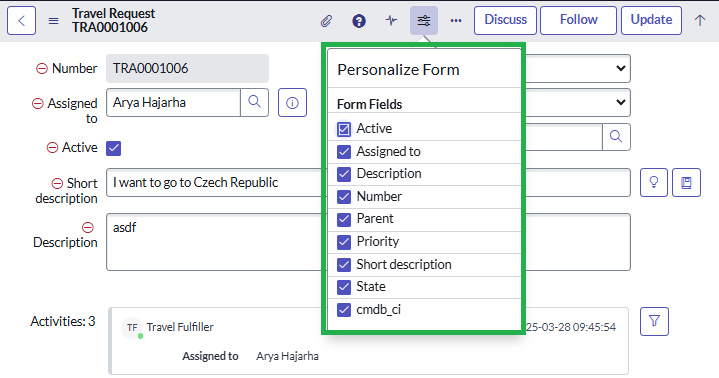
9th Power - Time-zone Changer
Do you want to enable your custom app users to change the time-zone in User Preferences or within their Employee Center profile? The roles allowed are defined in the system property “glide.timezone_changer.roles”, and by default, the “itil” and “admin” roles are included. If you add your custom role, users will be able to see the time-zone option in their User Preferences.
However, even without this, I was able to modify my user time-zone in the User Profile. I know this one is not so exciting! :-D
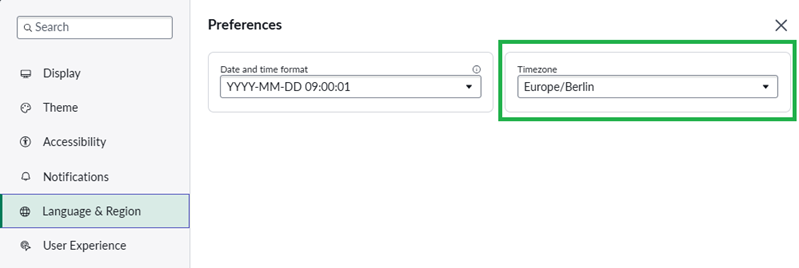
10th Power - Report Creator
Last but not least! Yes, building reports (sorry, now called Data Visualizations!) is a powerful and key feature. Once you have the data, you’ll want to report on it. ITIL users can build reports for themselves. If you want your custom app fulfillers to have this power, consider assigning them the “report_user” role. Remember that you must configure Access Controls (ACLs) on your tables accordingly to allow reporting on them. Don’t forget the “report_view” and “report_on” types of ACLs.
Tip: For those licensed to use Performance Analytics, check out the “pa_viewer” role, which allows you to drill-down to KPI details.
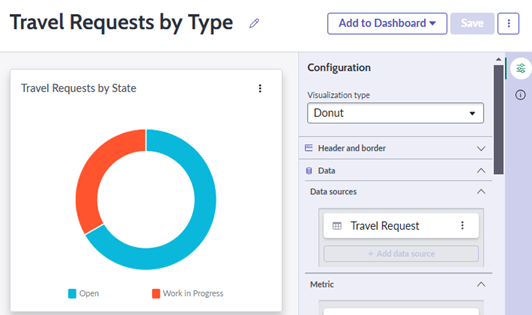
Attention: The scope of this article is limited to listing the powerful capabilities of the ITIL role that custom app fulfiller will miss. The goal is not to explain how to configure these features properly for your scoped app or in your ServiceNow instance. Be aware that you must consider cross-scope privileges and restrictions. As you can see, the roles and system properties mentioned are mostly in the “global” scope. Discuss with your architects how to implement these features properly in your environment before taking any actions.
Are you aware of any other powers that ITSM fulfillers have but custom app fulfillers lack? Let me know on LinkedIn, or by mail at dominik@dominiksimunek.com, and I can enhance this blog for other readers.
Disclaimer: The information provided in this blog is for informational purposes only. I do not bear any responsibility for any outcomes resulting from the implementation of these features in a custom application. It is recommended to thoroughly evaluate and test any changes before applying them to your system.